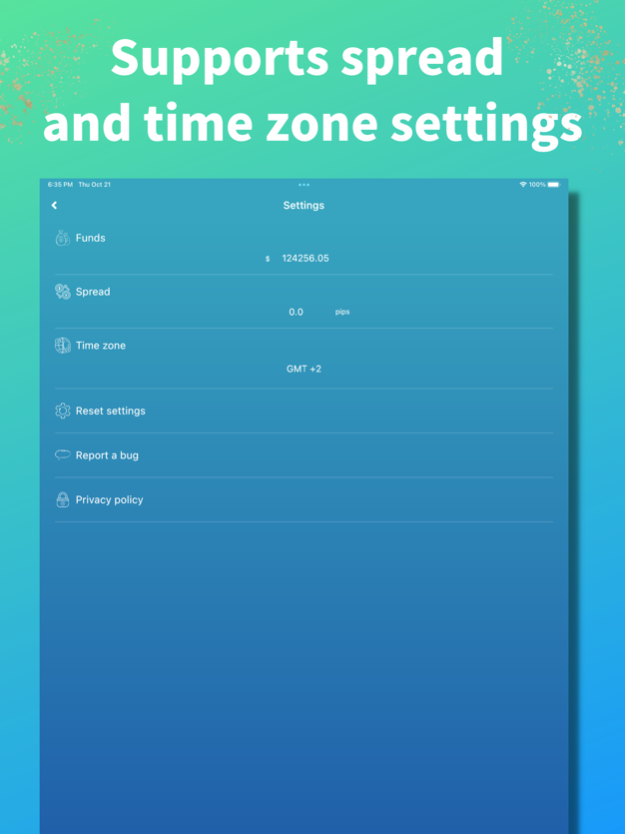Forex Backtesting 5.3.3
Continue to app
Free Version
Publisher Description
Using past data, you can proceed at your own pace without waiting.
No registration required, just download the app and get started.
You can get a feel for the currency market with no risk.
This app is designed to be easy for anyone to use.
Whether you are a forex beginner or an advanced trader, you can practice trading as if playing a game at any time, regardless of time or place.
It is ideal for verifying trading methods, analyzing past data, and practicing to hone your senses.
Various technical indicators such as moving averages, Bollinger Bands, RSI, MACD, etc. are supported.
It supports the line drawing function and is ideal for testing line trades.
It also supports the setting of spreads and time zones, allowing you to trade as if you were actually trading.
Features
- No membership registration required
- Built-in historical currency data
USD/JPY, EUR/USD, GBP/USD, EUR/JPY, GBP/JPY, AUD/USD, EUR/AUD, EUR/CAD, EUR/GBP, USD/CAD, USD/CHF
- Support candlestick intervals
- Supports data date and time settings
- Support for line drawing functions
- Support for setting trading lots
- Support for technical indicators
- Support for setting asset holdings
- Support for setting the spread
- Support for setting time zone
- Support for zooming in and out of the chart screen
- Support for volume display
- Easy to use and beautiful UI
- Can be used in offline environments
Apr 20, 2024
Version 5.3.3
Minor fixes made.
About Forex Backtesting
Forex Backtesting is a free app for iOS published in the Accounting & Finance list of apps, part of Business.
The company that develops Forex Backtesting is Yoshinobu Ikeda. The latest version released by its developer is 5.3.3.
To install Forex Backtesting on your iOS device, just click the green Continue To App button above to start the installation process. The app is listed on our website since 2024-04-20 and was downloaded 1 times. We have already checked if the download link is safe, however for your own protection we recommend that you scan the downloaded app with your antivirus. Your antivirus may detect the Forex Backtesting as malware if the download link is broken.
How to install Forex Backtesting on your iOS device:
- Click on the Continue To App button on our website. This will redirect you to the App Store.
- Once the Forex Backtesting is shown in the iTunes listing of your iOS device, you can start its download and installation. Tap on the GET button to the right of the app to start downloading it.
- If you are not logged-in the iOS appstore app, you'll be prompted for your your Apple ID and/or password.
- After Forex Backtesting is downloaded, you'll see an INSTALL button to the right. Tap on it to start the actual installation of the iOS app.
- Once installation is finished you can tap on the OPEN button to start it. Its icon will also be added to your device home screen.